What are the Top 7 Features of Google Business Profiles?
As a small business owner, your Google Business Profile (GBP) can significantly enhance your online visibility and customer engagement. This powerful tool offers numerous features that allow you to optimize your business listing, engage with customers effectively, and gain valuable insights into user behavior.
This comprehensive guide delves into the importance of detailed contact information in your GBP listing and how high-quality images can showcase your business better. We’ll also explore how managing customer reviews efficiently is crucial in enhancing online visibility and discuss effective strategies for handling Google reviews.
Last, we will unlock valuable insights about user behavior by leveraging easy-to-read data charts for understanding popular queries and trade trends. Harnessing these top 7 features of Google Business Profile could be game-changing for any local business aiming to thrive in today’s digital landscape.
1. Harnessing the Power of Complete Business Information
The foundation of an effective Google Business Profile is accurate and comprehensive info. Don’t be phone-less, website-less, or messaging-less. Provide customers with an effortless way of connecting to you. Ensure all the details in your profile match your website and all other profiles. Name, Address, and Phone (NAP) need to be exact.
Importance of Detailed Contact Information in Your GBP Listing
GBP (Google Business Profile) is a free and easy-to-use tool for businesses and organizations to manage their online presence across Google, including Search and Maps. By verifying and editing your business information, you can help customers find you and tell them the story of your business.
Having detailed contact information in your GBP listing is important for several reasons:
- Customer Convenience: Detailed contact information like your business address, email, phone number, and operating hours make it easy for potential customers to contact you. This increases the chances of them choosing your business over others.
- Local SEO: A complete and accurate listing can help improve your local search engine optimization (SEO). This means when people search for businesses like yours in your area, your business will be more likely to appear in the results.
- Brand Image: Presenting detailed and updated contact information sends a message to your customers that your business is professional and trustworthy. It also helps to maintain and enhance your brand image.
- Traffic Generation: By providing accurate and detailed contact information, you will drive more organic traffic to your physical location and website. This increases the likelihood of more sales and higher revenue.
- Customer Interaction: GBP listings allow customers to leave reviews and ask questions. When your contact information is accurate, you can respond promptly, increasing customer engagement and satisfaction.
- Online Presence: Detailed contact information helps Google verify your business is legitimate. A verified listing can appear in the local pack, Google Maps, and organic rankings, increasing your online presence.
Remember, inconsistencies between the contact information on your website and your GBP listing can confuse customers and negatively impact your SEO, so it’s essential to keep all your business information updated and consistent.
2. Utilizing High-Quality Images to Showcase Your Business
High-quality images in your Google Business Profile (GBP) are essential to optimize your visibility and appeal to potential customers. Here’s how you can utilize high-quality images for your business listing on Google:
- Enhancing Visual Appeal: High-quality images provide a great first impression. They can make your listing more visually appealing, attracting more clicks from potential customers.
- Showcasing Products/Services: Use high-quality images to showcase your products or services. Images can show the quality, variety, and details of what you offer, which can help customers make an informed decision.
- Giving an Inside View: You can upload interior photos of your business to give potential customers an idea of the ambiance, decor, and layout. This can be especially useful for restaurants, cafes, hotels, salons, and retail stores.
- Exterior Shots: Images of the outside of your business can help customers recognize your location when they visit. These images can be particularly helpful for businesses in densely populated areas or complex buildings.
- Highlighting Your Team: Photos of your staff at work can make your business seem more personable and approachable. It’s a way to show the people behind your business and help establish trust with potential customers.
- 360-Degree View: Google also allows for 360-degree photos, which can give customers a virtual tour of your business. This immersive view can be a powerful tool to engage customers.
- Event Photos: If your business hosts events, sharing high-quality images from these events can show community involvement and customer engagement.
- Customer Reviews: Encourage satisfied customers to post their photos and reviews. User-generated content can serve as a powerful endorsement for your business.
- Videos: GBP also allows for short videos to be uploaded. Video clips under 15 seconds are optimal.
Remember, Google has guidelines for photos; violating these could result in your photos being removed or your listing being suspended. For example, your photos should be relevant to your business, not include promotional materials, or infringe on anyone’s copyright. They should not be stock images.
Also, regularly updating your images can keep your profile fresh and engaging, showing that your business is active. Optimize your images with proper size and resolution per Google’s recommendations to ensure they appear clear and professional.
Maximize your Google Business Profile with accurate contact info and stunning visuals. Get noticed, get customers.
3. Managing Customer Reviews Efficiently
The digital sphere has made it simpler for customers to express their views on companies. Managing customer reviews on your Google Business Profile is a must. It’s not just about looking good but also about climbing the ranks on Google Maps and playing by Google’s rules.
Role of Consumer Reviews in Boosting Online Visibility
Google reviews play a significant role in boosting your online visibility, and they do so in multiple ways:
- Improved Local SEO: Google’s algorithm considers the number of reviews and the overall rating when ranking businesses in local search. A higher number of positive reviews can improve your search ranking, especially in local search results and Google Maps.
- Increased Trust and Credibility: Positive reviews help build trust and credibility with potential customers. According to a BrightLocal survey, 91% of consumers trust online reviews as much as personal recommendations. This increased trust can indirectly boost your online visibility as satisfied customers are likelier to share your business with others.
- Customer Engagement: Responding to reviews (both positive and negative) shows that you value your customers’ feedback. This can improve customer engagement, leading to more reviews and, thus, increased online visibility.
- Visibility in the “Local Pack”: Businesses with positive ratings are more likely to show up in the “Local Pack” (the small list of businesses shown on the Google Search first page). The Local Pack displays ratings and reviews prominently, making them key to attracting clicks from local searchers.
- Improved Click-Through Rates: Listings with higher ratings are likelier to get clicked on than those with lower ratings. More clicks can lead to higher visibility and higher rankings over time.
- User-Generated Content: Google Reviews provide user-generated content, which Google values. This content can help your business appear in relevant search results, increasing your online visibility.
- Decision-Making Influence: Reviews can significantly influence consumer decision-making, affecting which links they click in search results.
To benefit from Google reviews, actively encourage your customers to leave a review, and always respond professionally to the feedback, be it positive or negative. Remember that authenticity matters; the reviews should be genuine experiences of your customers. Trying to fake reviews can harm your reputation and lead to penalties from Google.
Strategies for Rocking Google Reviews
Here are some strategies you can use to encourage clients to leave Google reviews for your business:
- Ask Directly: The simplest and often most effective strategy is to ask your clients directly. This can be done in person, over the phone, or through email. However, ask at an appropriate time, such as after a successful transaction or service completion.
- Email Campaigns: If your clients are on your list, you can email them requesting a review. Ensure to include a direct link to your Google review page to make it easy for them. This can be part of a regular newsletter or a personalized email. I often give them a choice of several online review sites.
- Follow-Up Messages: After a purchase or service completion, send a follow-up message thanking them for their business and politely ask them for a review.
- Social Media Requests: Utilize your social media platforms to remind your clients to leave a review. Again, provide a direct link to your Google review page.
- Website Review Reminder: You can add a reminder for clients to leave a review on your website. This can be a popup or a permanent feature on your contact or thank you page.
- QR Codes: Using a QR code that leads directly to your Google review page can be a convenient way for customers to leave a review, especially if your business is physical. You can display this QR code on your business cards, receipts, or even posters within your business location.
- Make the Review Process Easy: Provide clear instructions on how to leave a Google review. The easier the process, the more likely customers will leave a review. I offer a few questions to consider so they know what to write.
Remember, while it’s important to encourage reviews, it’s equally crucial to provide excellent service that makes customers want to leave a positive review. And it’s against Google’s policies to manipulate the review system by writing fake reviews, so always encourage authentic feedback.
Key Takeaway:
Managing customer reviews on your Google Business Profile is crucial for climbing the ranks on Google Maps and gaining credibility. Responding professionally to positive and negative feedback shows that you care about your customer’s opinions and are committed to improving their experience.
4. Maximizing Reach with Google Posts
Google Posts is a feature within the Google Business Profile that allows businesses to share updates, announcements, and offers directly on Google Search and Maps. These posts can appear in your business profile on both mobile and desktop platforms. Using Google Posts effectively can help you maximize your reach and engage with your audience more meaningfully.
Here’s how to maximize your reach with Google Posts:
- Post Regularly: Regular updates show that your business is active and helps keep your audience engaged. Aim to post at least once a week to ensure you always have fresh content appearing in your listing.
- Utilize Different Types of Posts: Google allows various posts, including updates, events, offers, and products. Use these different formats to highlight different aspects of your business and provide a variety of content for your audience.
- Include a Call to Action: Google Posts allows you to add a call-to-action button, such as “Book,” “Order Online,” “Learn More,” or “Sign Up.” Use these buttons to direct users to take specific actions, increasing engagement and conversions.
- Use High-Quality Images: Visual content is more likely to catch users’ attention. Use high-quality, relevant images in your posts to make them more engaging. Ensure the images meet Google’s size guidelines for posts.
- Promote Special Offers or Events: If you have a sale, special offer, or event coming up, promote it with a Google Post. This can draw attention to these special occasions and increase audience engagement.
- Share Useful Information: Provide valuable and relevant content to your audience. This could be tips related to your industry, new product features, updates about your business operations, and more. The more useful your posts are, the more likely users will engage with them.
- Optimize Post Content: Use keywords naturally in your post content to boost the visibility of your posts in related searches.
- Measure Performance: Google provides insights on your posts, such as how many views and clicks they’ve received. Use this data to understand what type of content resonates with your audience and adjust your strategy accordingly.
By implementing these strategies, you can make the most of Google Posts to engage with your audience, boost your online visibility, and promote your business offerings effectively.
5. Leveraging FAQs for Better Engagement
Google’s FAQ (Frequently Asked Questions) feature allows businesses to answer common customer queries directly on their Google Business Profile. These FAQs can appear in Google Search results, offering instant information to users and potentially driving more engagement. Here’s how you can leverage this feature for better engagement:
- Answer Common Questions: Start by addressing your customers’ most common questions. This could be about your opening hours, pricing, services, policies, etc. The more relevant the questions and answers are, the more useful they will be to your customers.
- Be Clear and Concise: Your answers should be straightforward and easily understood. Avoid jargon and complicated explanations. The quicker users get the information they need, the better their experience.
- Use Keywords Strategically: Include relevant keywords in your questions and answers to improve SEO. However, ensure the text reads naturally, and the keywords do not seem forced.
- Keep Information Updated: Regularly review and update your FAQs to ensure they are accurate and reflect any changes in your business operations, services, or policies.
- Prompt Customer-Generated FAQs: Encourage your customers to post their questions. This adds more content to your profile and shows that your business is open and responsive to customer queries.
- Respond Promptly to New Questions: Monitor your Google Business Profile regularly for new questions and respond to them promptly. Quick responses can boost customer satisfaction and engagement.
- Highlight Important Aspects of Your Business: FAQs can highlight unique selling points or key aspects of your business. For example, if your business follows environmentally friendly practices, you can create an FAQ to discuss this.
- Correct Misinformation: If you see questions with incorrect answers from the community, you can write your answer to provide the correct information and avoid confusion.
Using Google’s FAQ feature effectively, you can provide quick answers to potential customers, showcase your business’s features and customer service, and improve your visibility in Google Search results. This proactive engagement can enhance your online presence and help attract more customers.
6. Improving Communication Through Messaging Features
The messaging feature the Google Business Profile provides is a game-changer for businesses. It’s like having a direct hotline with your customers without the cheesy hold music.
Benefits Of Quick Response Time In Conversion Rates
In today’s fast-paced digital world, consumers expect lightning-fast responses. You can reply quickly with the messaging feature on your Google Business Profile. According to Harvard Business Review, businesses that respond within an hour are seven times more likely to convert leads into customers. So, don’t keep your customers waiting.
Promoting Better Customer Service Experiences Via Enhanced Communication
The messaging feature on your Google Business Profile is like having a personal assistant for customer service. It’s so simple to use that even your grandma can manage it easily. Customers can easily send messages without switching apps or opening new tabs. It’s like conversing with your customers but without awkward small talk.
- Ease of use: Users can initiate conversations about product inquiries or appointment bookings with just one click from their Google account. It’s like ordering a pizza with just a few taps on your phone.
- Better engagement: Engaging directly with prospects through messaging often leads them further down the sales funnel. It’s like having a personal salesperson but without pushy sales tactics.
In essence, leveraging this subtle yet effective communication channel offered by your Google Business Profile listing helps foster strong connections with potential clients. It’s like having a secret weapon in your targeted marketing campaign. Don’t be one of those entrepreneurs who overlook this chance.
Key Takeaway:
The messaging feature on Google Business Profile allows businesses to communicate directly with customers, improving response time and conversion rates. It enhances customer service experiences by providing a user-friendly platform for easy communication, leading to better engagement and stronger connections with potential clients.
7. Unlocking Valuable Insights About User Behavior
The insights section under ‘My Business’ is a powerful tool Google provides business owners. It offers easy-to-read data charts linked directly to your Google account, so you can track daily website views and understand popular queries related to your business.
Leveraging Data Charts to Understand Popular Queries and Trade Trends
Making sound decisions based on data is essential for any prosperous business plan. You can understand how users interact with your GMB profile with Google’s insights. This feature includes easy-to-read data charts that provide valuable information about what potential customers are searching for when they find your listing.
- Daily Views: See how many people view your website each day. Identify peak days and times to optimize posting schedules or promotions.
- User Queries: Find out what search terms lead users to discover your business profile multiple times. Gain insight into the services or products consumers are most interested in.
This knowledge allows businesses to refine their SEO strategies and better cater to customer needs, significantly enhancing their Google Maps business strategy.
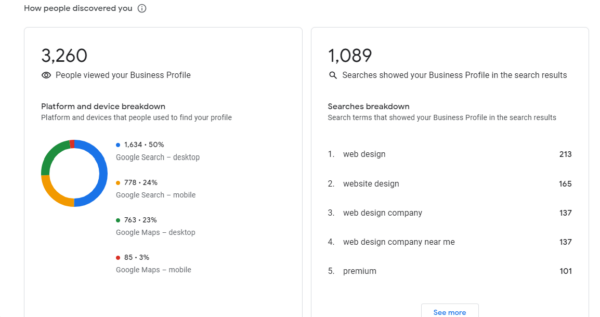
FAQs about Google Business Profile
What are the three most important elements of your Google Business Profile are within your control?
The key things you can control in your Google Business Profile are updating accurate business info, managing customer reviews, and using the posts feature for updates.
What should I put on my Google Business Profile?
Your Google Business Profile should have complete contact info, high-quality images, a detailed business description, and regular updates through posts.
What are the features of Google Business Profile?
Google Business Profile offers messaging customers, tracking user behavior with insights data charts, posting updates, and managing reviews.
Conclusion
In conclusion, Google Business Profiles are essential for small business owners and DIY enthusiasts looking to enhance their online presence. You can showcase your business effectively by harnessing the power of complete business information and utilizing high-quality images.
Managing customer reviews efficiently is crucial for enhancing online visibility while maximizing reach through Google Posts allows for better engagement and targeted marketing campaigns.
Improving communication through the messaging feature promotes better customer service experiences and increases conversion rates.
Lastly, unlocking valuable insights about user behavior through data charts to understand popular queries and trade trends.
By leveraging these features, you can optimize your Google Business Profile to attract more customers and boost your overall success.

