404: Not Found – Just like the visibility of a site without SEO.
Oops! Looks like this page is pulling a disappearing act.
But don’t worry—unlike this page, your business doesn’t have to stay invisible. I’m here to help you shine online with DIY-friendly digital marketing tips that actually work.
Why stop here? Check out these helpful tools to boost your website’s visibility:
Google Business Profile Made Easy! course
Let’s fix that visibility problem and make your site the star of the search results!
Some of Dotty's awards are:
Top 25 Web Design and Hosting Companies by the Vancouver Business Journal
The Best of Vancouver award 16 years in a row
Best of Clark County in 2023 and 2024
Business Hall of Fame
Dotty is a sought-after speaker regionally. Small business owners significantly benefit from her Social Media presentations. They gain valuable knowledge of complex or confusing technical strategies in just a short time because she makes the information easy to understand.
Dotty knows that every small business owner needs a website and online marketing plan that will work for their business. Not all businesses need the same plan or strategy.
Her main goal with the AskDotty website is to allow other business owners to get results marketing their business Online. Digital marketing is critical and not that hard. All business owners should be able to get results from their Google Business account, social media, landing pages, and other Online efforts. Learn to drive your traffic and rank well for Local SEO.

I’m still learning how to put my videos together and having a blast! Dotty did an excellent job of providing all of the tools we need to build short, attractive marketing videos for social media.
Thanks, Dotty!
Becky Tengwall, CEO, I Take The Lead

Dotty’s class on creating social media videos was excellent. As a non-techy person it gave me clear, easy to follow steps. She showed how to crop or add titles, and how to use Canva. She provided plenty of resources, in a relaxed presentation.
Darielle Archer, CEO, Positive Choices

Totally overwhelmed with social media or WordPress? That described me until I found Dotty. She gave me several tips to help get things under control. Dotty is tech savvy, creative, talented, and efficient. I highly recommend her courses.
Dianne Mandan, Solopreneur

Dotty guided me though setting up my business website. When we launched she took the time to “teach” me how to edit it myself.
She was a great fit with her knowledge on both WordPress and social media marketing. I would highly recommend courses.
Donna Saladin, Small Business Owner
We Help Business Owners
Gain Visibility
Dotty has had her own business for over 19 years. She knows the struggles that small business owners face when it comes to visibility and shining as the expert we all know you are. Dotty uses her background and experience to pull the right information out for your audience.


Connect
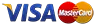
© Copyright 2025 | AskDotty | All rights reserved | Membership website by Premium Websites, Inc. | Privacy Policy | Terms of Use
