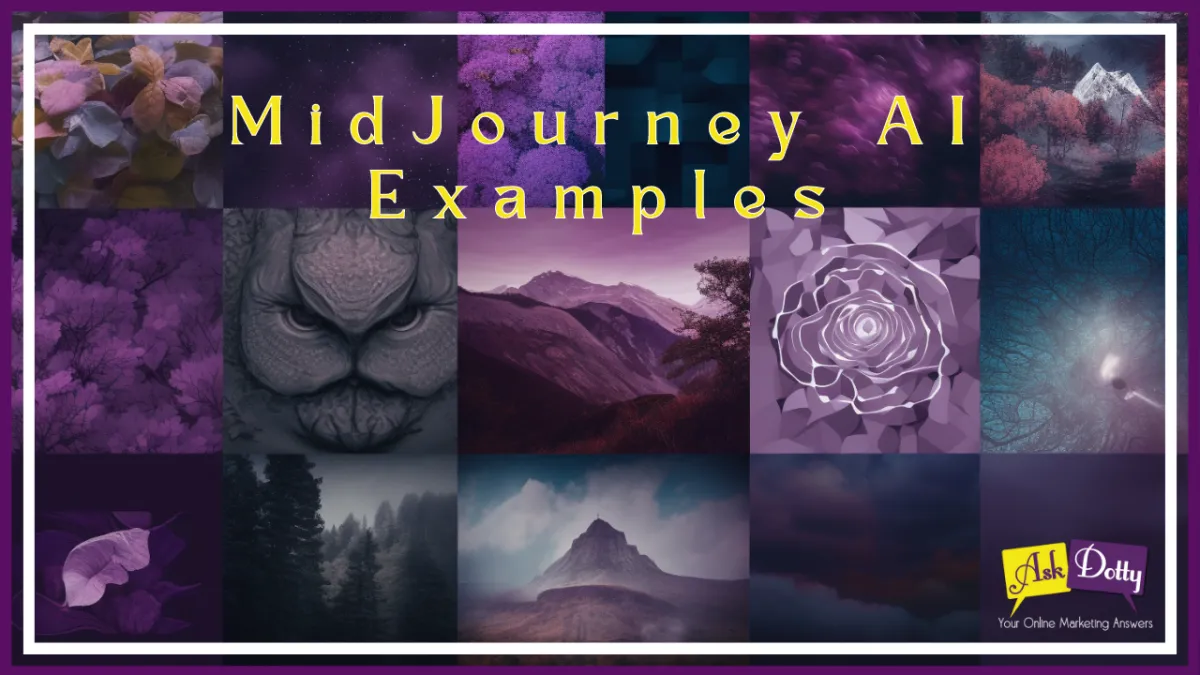
Unleashing Creativity: How to Use MidJourney for AI Images
Unleashing Creativity: How to Use MidJourney for AI Images
MidJourney for AI Images
Learning how to use MidJourney to create AI images can seem like a daunting task.
The world of artificial intelligence and image generation is vast, complex, and often feels inaccessible for the uninitiated. But here’s where MidJourney, an innovative tool for creating AI art, comes into play.
This platform has revolutionized the way we think about design by allowing us to generate dreamlike landscapes and subjects from simple text prompts. It’s like having an artist at your fingertips!
If you’ve been wondering how to use MidJourney effectively to tap into this exciting new frontier of creativity – worry no more! We’re going on a journey together through this guide that will help you easily unlock the potential of AI-generated artwork.
Looking for Digital Marketing for DIY small business owners? AskDotty gives you actionable strategies to grow your business.
Embracing the Power of AI in Image Creation
Artificial Intelligence (AI) has already made significant inroads into image creation. The results so far have been astounding, with the ability to generate high-quality images from text descriptions, restore color to black and white photos, and even ‘dream’ new, imaginative scenes. As AI becomes more advanced, it will further revolutionize the field of image creation.
Here are some ways AI is being utilized in image creation:
Generative Adversarial Networks (GANs): These generate new, synthetic images resembling a training set. They’re composed of two neural networks — a generator and a discriminator. The generator creates new images while the discriminator attempts to distinguish these generated images from real ones. Over time, the generator becomes better at producing more realistic images. Applications include creating realistic human faces, changing the time of day in photos, or turning sketches into photorealistic images.
Neural Style Transfer: This technique modifies the style of an image to match that of another. Given a content image and a style reference image, the output blends the former’s content with the latter’s style. This is often used in apps for artistic style transfer effects.
Image Inpainting: AI algorithms can also be used to fill in missing parts of an image in a plausible way. This can be used to restore old photographs or remove unwanted elements from a photo.
Image Super-resolution: AI can be used to increase image resolution, recovering details missing in the lower resolution original. This is useful for improving the quality of old photographs and more.
AI in Graphic Design: AI can also assist in graphic design, helping to automate some of the process. It can generate logos, suggest color palettes, resize designs for different platforms, and even suggest improvements to a design.
Text-to-Image Generation: With models like MidJpurney, AI can generate images from textual descriptions. This has significant implications for artists, illustrators, and graphic designers, providing them with a new tool to aid in visualization.
AI has the potential to allow anyone to create beautiful, realistic images with the help of smart algorithms.
A Snapshot into The Future: Key Statistics About AI In Creative Fields
Predicting the exact influence of AI in creative fields isn’t an exact science. However, based on current trends, it’s clear that the adoption and impact of AI in these areas are set to grow significantly.
Here are some statistics and predictions about AI in creative fields:
AI’s Market Growth: AI could contribute up to $15.7 trillion to the global economy by 2030, with industries, including the creative ones sharing in this boom.
Adoption of AI in Creative Fields: As per the Adobe “State of Creativity” report, 74% of creative professionals invest time in AI and machine learning to stay competitive. This indicates an increasingly rapid adoption of AI across creative fields.
Efficiency Boost: It has been reported that AI and automation could raise productivity in global businesses by as much as 1.4% annually. This could translate to faster content production and enhanced creative processes in the creative industry.
Content Generation: Gartner predicts that by 2022 (already passed as of 2023), 70% of enterprises will experiment with immersive technologies for consumer and enterprise use, and 25% will have them deployed in production, implying a huge demand for AI-generated content.
Investments in AI Art: AI-generated art has already made its mark. For instance, the artwork “Portrait of Edmond de Belamy,” created by a GAN, was sold at Christie’s auction for $432,500 in 2018, indicating a growing market for AI in art.
Looking forward, the proliferation of AI in creative fields will continue to grow. Artists, designers, musicians, and creators will increasingly collaborate with AI to boost their creativity, generate new ideas, and reshape the creative process. However, it is crucial to keep updating these statistics as the field of AI is rapidly evolving, and the future might look quite different from the predictions made based on past data.
Discover the power of AI in image creation with MidJourney. Create stunning art without technical skills or talent.
Why Choose AI Images Over Stock Images?
The world of visuals is evolving rapidly. Gone are the days of relying solely on stock images. Welcome to the era of creating synthetic AI art with tools like MidJourney.
Using AI-generated images over stock images presents several advantages that can benefit businesses, artists, and others needing unique visual content.
Here are some reasons why one might choose AI images:
Uniqueness: AI-generated images are usually unique and don’t carry the risk of being used widely by other businesses or creators, which can often happen with stock photos. Using the same text prompt twice will give you different results.
Customizability: With AI, you can often tweak parameters or provide input that guides the image generation process. This can result in an image that better suits your needs compared to stock photos which are fixed.
Cost-effective: While some stock photo platforms can be quite expensive, particularly for high-quality images or for images with commercial usage rights, AI-generated images could potentially be more cost-effective, especially when you need a large volume of images.
Ease of Integration: AI tools can be integrated into content generation workflows, automatically producing images tailored to specific content. They can be used as backgrounds or as stand-alone pieces of art.
Infinite Variations: AI can generate endless variations of images, which can be particularly useful for A/B testing in marketing campaigns. It can also be useful for creating social media images that need to go together.
Avoiding Copyright Issues: Using AI-generated images can help avoid potential copyright issues associated with stock photos if not properly licensed. AI copyright has not yet been determined. Right now, it is a grey area of copyright law.
Text-to-Image Generation: With advanced models like DALL-E by OpenAI, MidJourney, and Leonardo, AI can generate images from textual descriptions. This can be very powerful when you create a specific scene or object that might be hard to find in stock photo libraries.
That said, there are cases where stock images might be preferable. Professional photographers create high-quality stock photos and can provide a level of realism and quality that AI might not be able to achieve, especially for specific or niche subjects. Therefore, the decision between AI and stock images depends heavily on the specific use case.
Uniqueness in Every Image
No two AI-generated artworks from MidJourney are alike. You can take the same prompt in different AI models for different results. Your brand will stand out from the competition who are still using common imagery. I enjoy using AI to create backgrounds I bring into Canva to add my branding and text. I use these images for blog posts and social media posts.
Fully Customizable Designs
Move beyond generic options. With MidJourney, you have full control over your creations, aligning perfectly with your brand identity. It takes some learning to understand the commands, but it is well worth the time invested in learning how to create unique images for your business moving forward.
Affordability at its Best
Forget hefty licensing fees. Creating images with MidJourney or similar AI tools is cost-effective and ideal for budget-friendly solutions.
With all these benefits, it’s clear why many prefer AI images over stock pictures. Embrace the change and leverage the power of technology in your creative pursuits. Let’s explore how to start with MidJourney, a user-friendly AI image generator.
Discover the power of AI images with MidJourney. Stand out from the competition, customize your designs, and save on costs. Embrace the future of visuals today.
Understanding Midjourney: The AI Art Revolution
If you’re into creating unique art for your business, you must check out Midjourney, the revolutionary new image-based platform that promises to revolutionize AI art creation. MidJpurney takes a text prompt and turns it into visual art. It can also combine a text prompt with a real image, resulting in a variation of the provided image. Once you learn the commands, you can combine 2 images to get unique variations.
How Midjourney Works Its Magic
Here’s the secret sauce: you give Midjourney a description, and it turns it into stunning visual art. It’s like having a team of creative AIs at your fingertips.
With Midjourney, you can create dreamlike landscapes and mesmerizing subjects just by typing a few words. It’s like magic but with artificial intelligence.
Create stunning AI artwork with just a few clicks using Midjourney – the perfect balance of simplicity and sophistication. Unleash your creativity like never before.
Getting Started with Midjourney
All set to begin creating AI art? Well, hop on board the Midjourney train. Ask to “Join the Beta” at MidJourney.com. Once you register, you will have a free account. You will also need a Discord account since MidJourney runs on the Discord servers.
Discord will have a learning curve. The good thing – you do not need to understand Discord to use MidJourney – you need a free account.
Navigating Through Commands in Midjourney
Here is a list of the commands available from the MidJourney documentation.
Command List
You can interact with the Midjourney Bot on Discord by typing a Command. Commands are used to create images, change default settings, monitor user info, and perform other helpful tasks.
Midjourney Commands can be used in any Bot Channel, on private Discord servers where the Midjourney Bot has been permitted to operate, or in a direct message with the Midjourney Bot.
Commands
/ask
Get an answer to a question.
/blend
Easily blend two images together.
/daily_theme
Toggle notification pings for the #daily-theme channel update
/docs
Use in the official Midjourney Discord server to quickly generate a link to topics covered in this user guide!
/describe
Writes four example prompts based on an image you upload.
/faq
Use in the official Midjourney Discord server to quickly generate a link to popular prompt craft channel FAQs.
/fast
Switch to Fast mode.
/help
Shows helpful basic information and tips about the Midjourney Bot.
/imagine
Generate an image using a prompt
/info
View information about your account and any queued or running jobs.
/stealth
For Pro Plan Subscribers: switch to Stealth Mode
/public
For Pro Plan Subscribers: switch to Public Mode
/subscribe
Generate a personal link for a user’s account page.
/settings
View and adjust the Midjourney Bot’s settings
/prefer option
Create or manage a custom option.
/prefer option list
View your current custom options.
/prefer suffix
Specify a suffix to add to the end of every prompt.
/show
Use an images Job ID to regenerate the Job within Discord.
/relax
Switch to Relax mode.
/remix
Toggle Remix mode.
You do not need to use or understand all of these commands. The only one I have used to date is /imagine. That command will give you the prompt box for your initial text prompt to create an image. Play with prompts first and see how the program works.
MidJourney Pricing
So, you’ve decided to give MidJourney a shot. Congratulations. They discontinued the free plan in April. Here are their current plans as of July 2023:

Leveraging Your Images Effectively
To maximize your experience with MidJourney’s Discord server and its impressive tools, here are some tips:
Create diverse content: Avoid sticking only to landscapes or portraits; explore different themes in each creation. This will help you understand how well the AI responds to various prompts.
Experiment with commands: Different commands lead AIs differently when creating images from text descriptions. Use this opportunity to learn how these common AI tools work within Discord’s environment. See the command list above.
Analyze results critically: Evaluate each MidJourney-produced artwork closely – what worked? What didn’t? Learning now will save time later once you decide on full membership.
Watch a few videos on using MidJourney: Several videos on YouTube demonstrate how to use MidJourney. They will be very useful for getting started.
With all that said and done, using and comprehending these technologies is important. Ready? It’s time we move forward into exploring other options in the world of AI image generation.
Get the most out of MidJourney’s AI image generator. Create diverse content, experiment with commands, and analyze results for a seamless experience.
Conclusion
Embrace the power of AI in image creation with MidJourney, the all-new AI-based image generator tool.
Create synthetic AI art with ease and give your creativity a boost. MidJourney’s user-friendly interface and advanced AI algorithms make it a breeze to generate stunning AI images. From dreamlike landscapes to ship-like MidJourney icons, the possibilities are endless.
With MidJourney, even newbies can create impressive artwork that will leave others in awe.
MidJourney’s AI generator is unbelievable, but it’s also incredibly powerful.
So, begin creating AI art and explore the world of AI image generation with MidJourney.
Want more ideas to grow your business? Join the AskDotty membership today!


