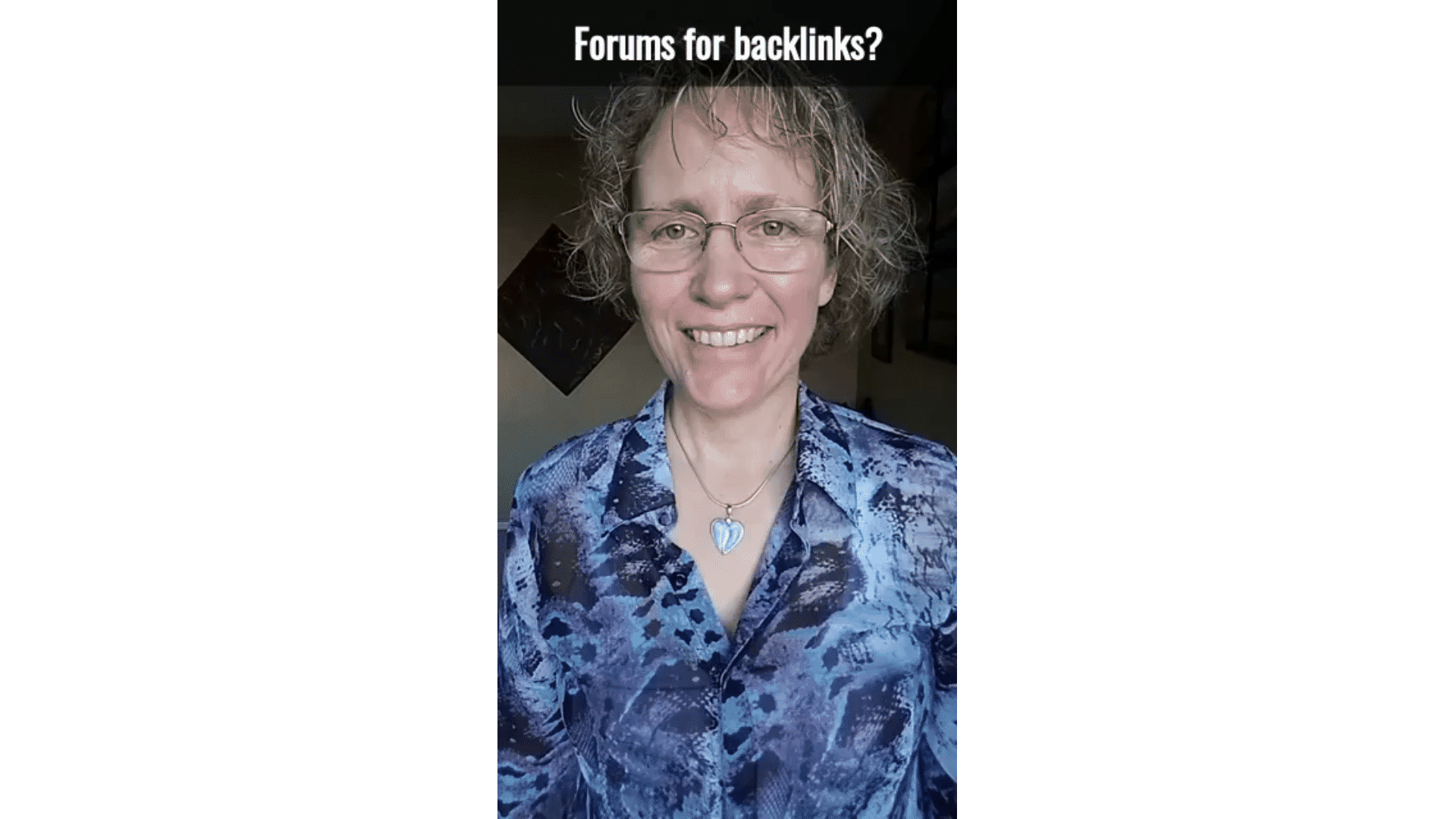Claim Your Local Listing in Bing
 Microsoft’s new search engine – Bing – is a great tool for local businesses. The new search engine focuses on local search – what could be better for a traditional business? There is a process to claim your business and get it listed on Bing. Go to Bing and sign in with your Windows Live ID, or register to get a Windows Live ID. (Windows Live is like Google Profile for Google – every business needs a Windows Live account). Enter your business information then locate the business. You will either be given a listing to claim or given the option to create a listing. Then simply follow the steps and fill out the form as completely as possible. A few tips:
Microsoft’s new search engine – Bing – is a great tool for local businesses. The new search engine focuses on local search – what could be better for a traditional business? There is a process to claim your business and get it listed on Bing. Go to Bing and sign in with your Windows Live ID, or register to get a Windows Live ID. (Windows Live is like Google Profile for Google – every business needs a Windows Live account). Enter your business information then locate the business. You will either be given a listing to claim or given the option to create a listing. Then simply follow the steps and fill out the form as completely as possible. A few tips:
- Try to leave nothing blank
- You can enter up to 6 listing categories – don’t stop at 1
- Photo loader does not seem to work at the time of this writing – be sure to go back later and upload photos – they claim to allow up to 10. Include a logo, image of yourself, and images of your business
Windows Live also has the option to submit a sitemap and use the Web Master Tools. These are highly suggested – if they are too technical then get your webmaster to help. The link to the Web Master Tools is here.
Go through the process of authenticating your website (up load an xml file onto your server or add meta data) then you can submit the site map and see what pages are indexed and other data that will help to get your site ranked well. Also make sure your robots.txt file does not block Bing from crawling your site.
These things are important for getting your website indexed well in Bing. If they are too technical then get in touch with your Web Master and it will be easy for them.
For more education on Search Engine Optimization…
Learn Internet Marketing